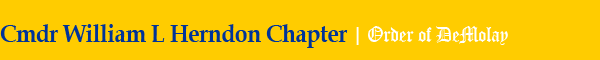
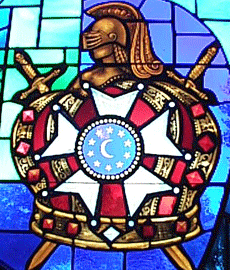
| "Herndon DeMolay is dedicated to serving their community and faithfully improving the young men of the chapter. They build themselves upon ideals which our nation is prone to forget." |
How to add HerndonDeMolay.org as a trusted Site for IE Users. |
Since HerndonDeMolay.org is hosted on mastermason.com under a masked domain name, you must add it as a trusted site in Internet explorer in order to login to the member portal. Click here for an Alternate option to the steps below |
Step 1 |
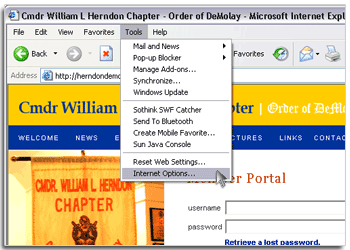 |
| - Select Tools >> Internet Options... from the file menu. |
Step 2 |
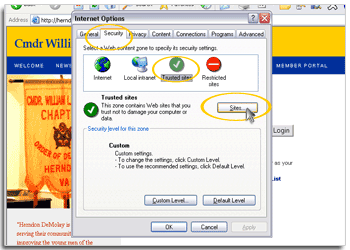 |
| - Under the Security Tab, first select the Trusted sites zone (green circle with checkmark) |
| Step 3 |
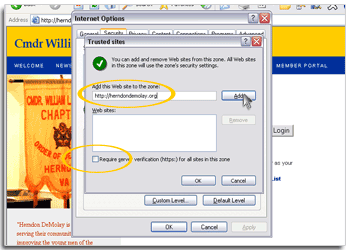 |
- Uncheck Require server verification (https:) for all sites in this zone |
| Step 4 |
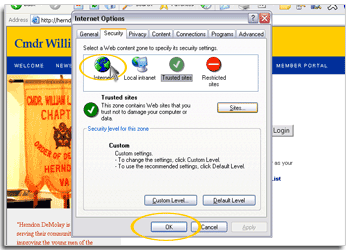 |
| - Reselect the web content zone Internet (globe) - and click OK |
Alternate Quick Fix |
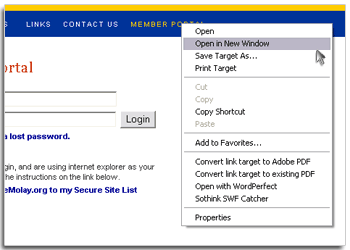 |
- Right-Click on the member portal link and select Open in New Window |